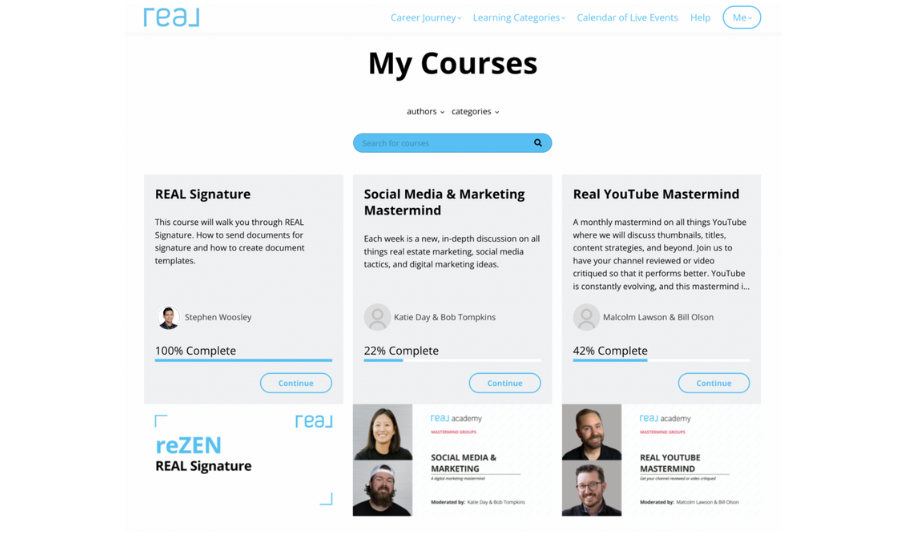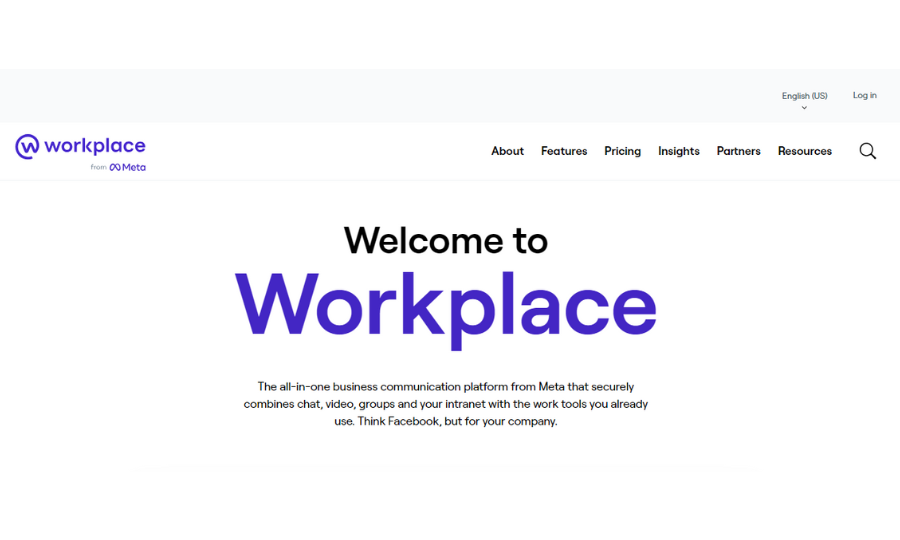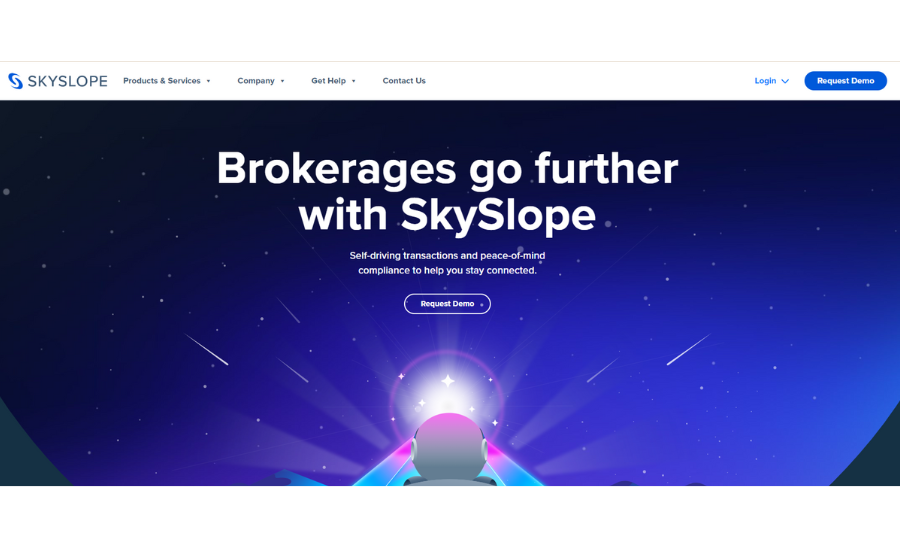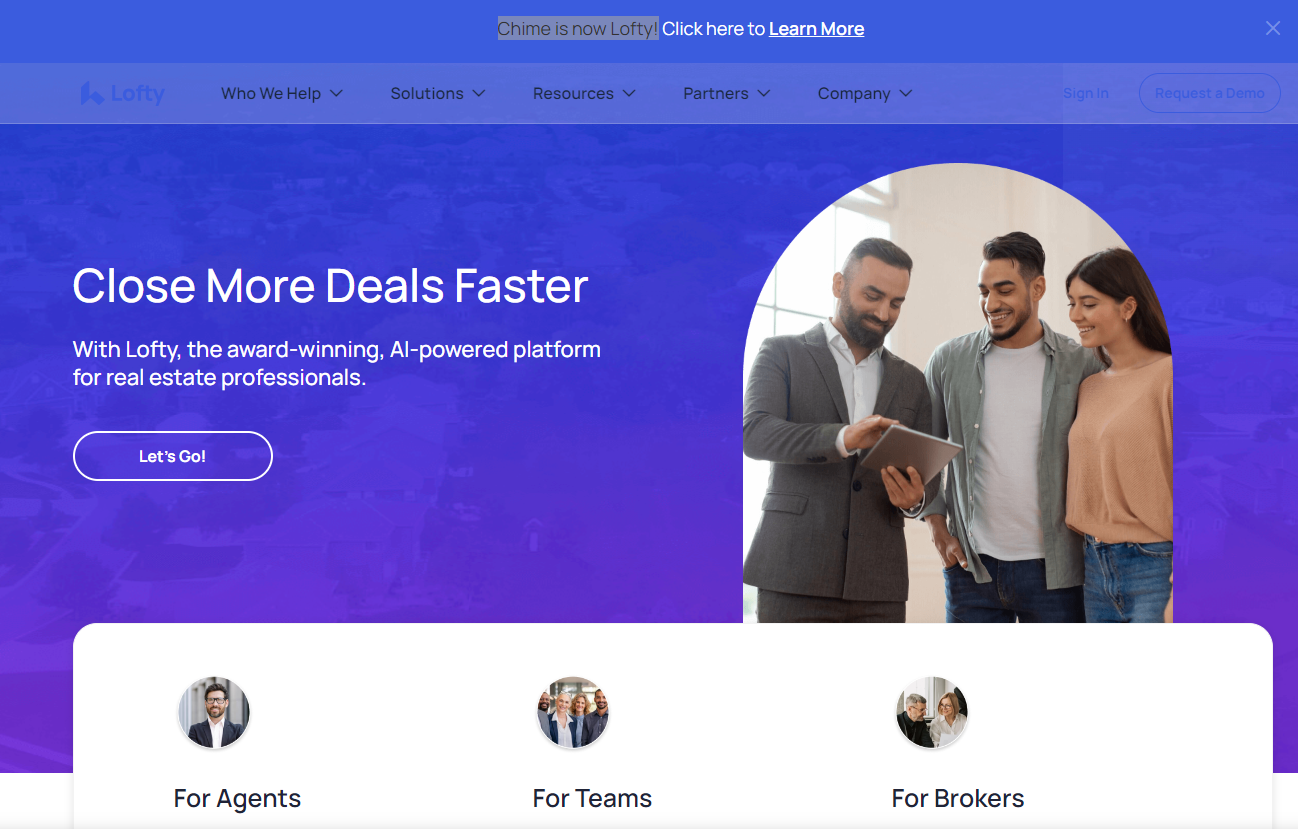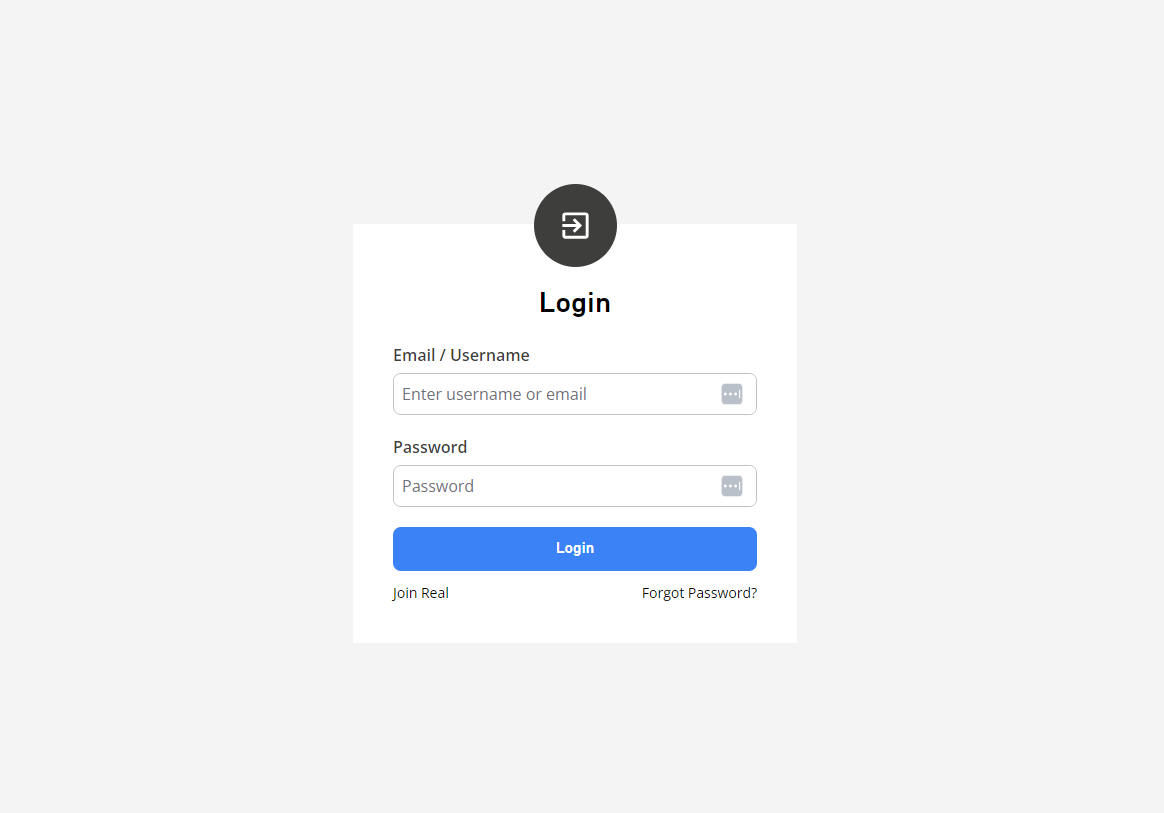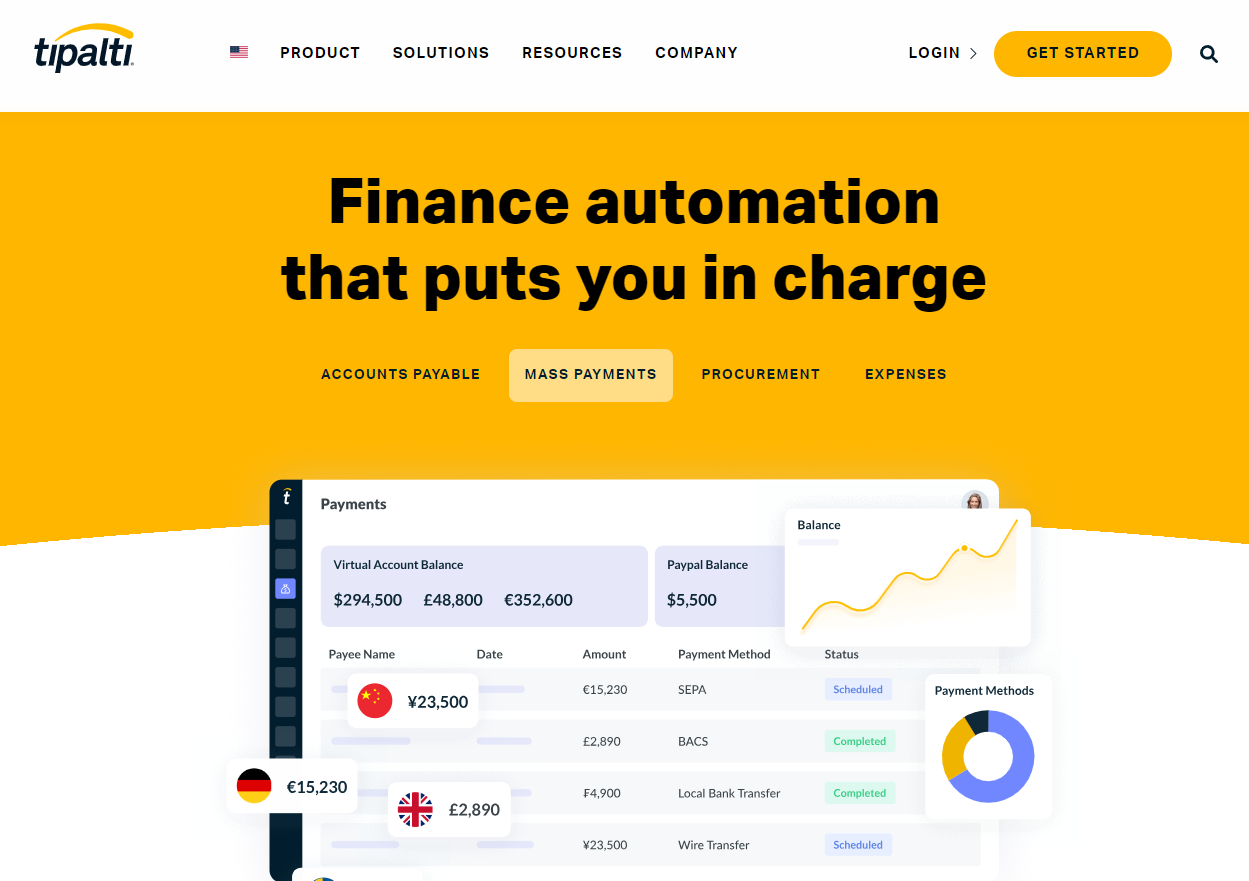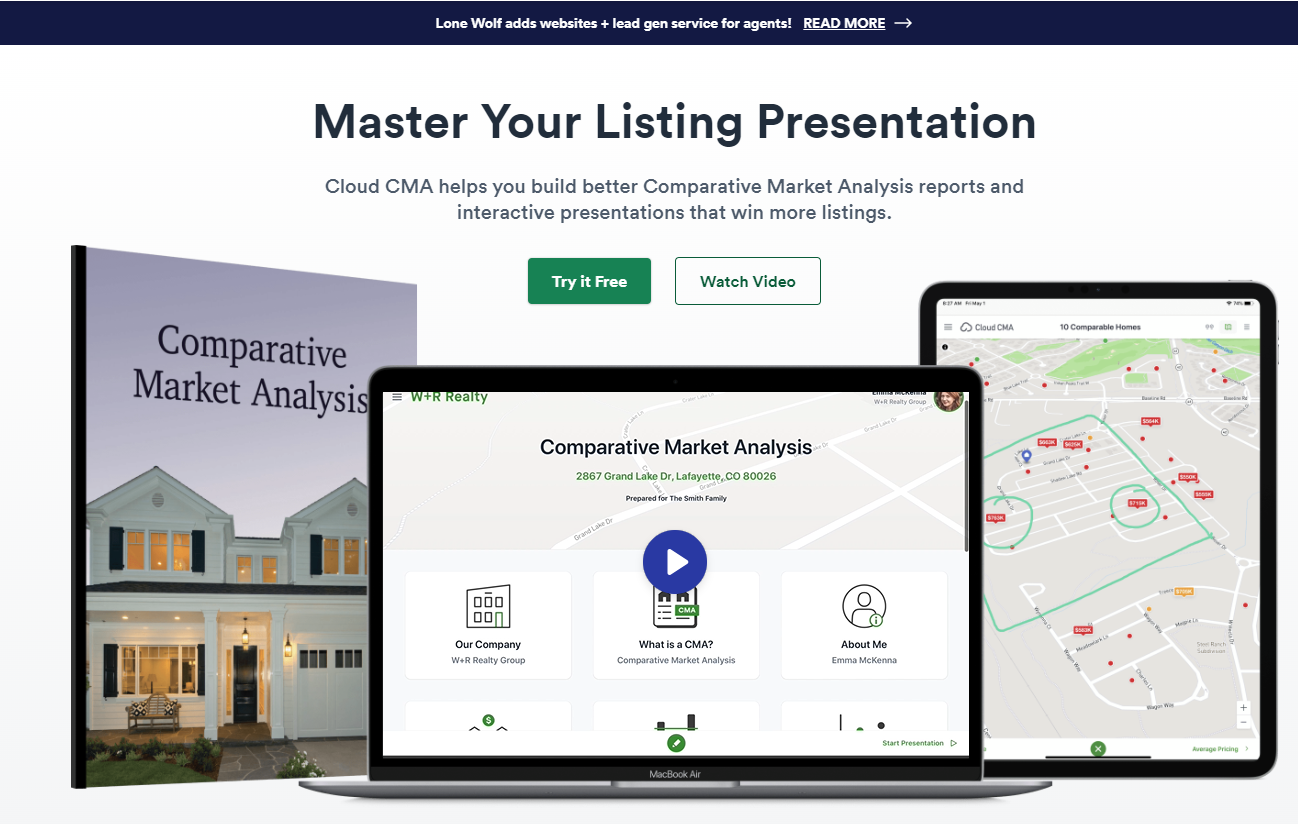The First 10 Things to Do AFTER Joining REAL Broker
Congratulations on joining REAL Broker! You are now part of a cloud brokerage revolution poised to transform our industry for the better. However, your journey has just begun. Here are the first 10 steps I recommend you take after signing your ICA and transferring your license to get up to speed with REAL’s benefits and tools.
1. Download the REAL App
The first step is to download the REAL Agent app. This app is fantastic for tracking transactions, commissions, getting support, and much more. Here are a few key features:
Dashboard: Displays projected commissions, closing dates, and your progress towards your cap. It also tracks your monthly and yearly earnings and revenue share.
Profile: Fill in your contact information, connect your social media accounts, and upload a headshot. Access support, your broker's contact information, FAQs, and the referral program link to build your revenue share downline.
Conference Calls: Listen to audio recordings of missed live training sessions and company-wide calls.
My Website: Customize your free real estate website.
Whatever it is, the way you tell your story online can make all the difference.
2. Create a Workplace Account
Set up your Workplace account via the link in your welcome email. Workplace, created by Facebook, is like a series of Facebook groups exclusively for REAL agents. It hosts the REAL Academy, where you’ll find training on working with buyers and sellers, lead generation, and using REAL’s software. Join groups relevant to your state and the “Fired Up! Motivation — Tactics — Strategies” group. Download the Workplace and Work Chat apps for easier access.
3. Create a Skyslope Account
Skyslope is the software for submitting contracts for compliance. You should have received a link to set up your account in your welcome email. Watch Skyslope training videos in the REAL Academy to get started. If you need help, use the Support icon in Skyslope to chat with tech support.
4. Transfer Your MLS
Log in to your local Multiple Listing System (MLS) and request to transfer your brokerage to REAL. This step is separate from transferring your license and ensures that new listings show you as a REAL Broker agent. If you have questions, contact your broker for assistance.
5. Sign Up for Lofty
Chime is now Lofty! Lofty is an advanced website and CRM platform available to REAL agents for only $25 a month (compared to $500 retail). Sign up by emailing support@joinreal.com. Chime will request access to your MLS to display listings on your website. Watch training videos to learn how to use Chime effectively.
6. Order Business Cards
Visit the REAL marketing site at https://marketing.joinreal.com/ and bookmark it. Use templates to create compliant business cards and order REAL-branded merchandise like shirts, mugs, and pens. This site also links to the REAL BuildaSign page for ordering compliant yard signs.
7. Order REAL Signs
Using the link on the REAL marketing site, access the BuildaSign page to create and order your new signs. These templates ensure compliance with state regulations. If you design your own signs, submit them to your broker for review.
8. Make an Announcement Post on Social Media
Use REAL’s social media templates to announce your switch to REAL Broker. reaDownload a template from https://marketing.joinreal.com/social-media/ive-joined-real-social-media-images/, customize it, and post it. You can also add a REAL frame to your Facebook profile picture.
9. Register with Tipalti
Tipalti is the program REAL uses to pay your commissions. Register with Tipalti using the email you receive from REAL after joining. If you don’t receive the email, contact REAL support or your broker.
By following these steps, you'll be well-prepared to leverage the main tools available to you as a REAL Broker agent. Now you're ready to start selling homes and attracting other agents to build your downline.
Start building your business and generating leads by leveraging Real Broker's resources, tools, and network. Focus on providing excellent customer service and building relationships with your clients to drive referrals and repeat business.
Sources:
Real Broker. (2022). Activate Your Account.
Real Broker. (2022). Complete Your Profile.